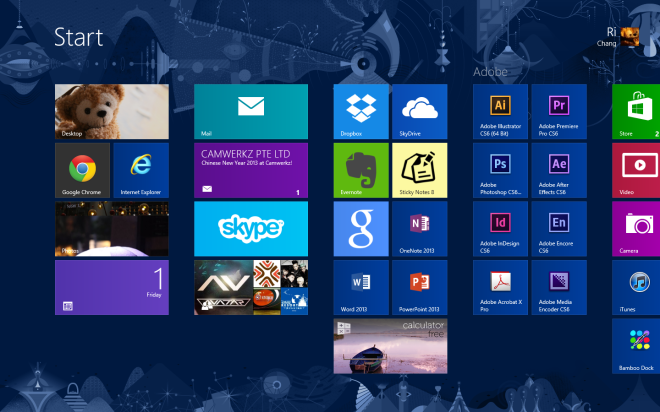I just got my new deskstop ( SHIPPED ALL THE WAY FROM AUSTRALIA YO!),
from Origin PC. It’s my new baby and is a baby monster. BUUT that’s not important right now.
What’s important is that I have half a mind to sue people for psychological damages.
See my new desktop comes in Windows 8. I decided that I would rather make the upgrade myself than let Microsoft force me into it in the future, however after placing my order and doing a quick research on Windows 8 online, I was thoroughly freaked out.
Everywhere, everyone was complaining about how difficult it was to use, how troublesome it was, how unfriendly it was to non-touch screen (aka desktop) users, how inefficient it was and hard to learn, I was starting to regret ordering Windows 8.
My first windows 8 experience on my friend’s touch laptop was not anymore comforting, I couldn’t get ANYTHING to come out properly, and there were all these new names, like charms and metro and tiles!
I bookmarked 3 websites that had like more than 10 walkthroughs each on windows 8 to help me survive.
And the day came, my baby arrived and it was time to face the challenge.
And I wanted to take the wooden crate and smash people’s head in.
Windows 8 is so EASY.
It’s not a RADICAL change from windows 7, they just gave you that extra metro start screen that works like a tablet! It’s quite literally, tablet mode and dekstop mode. And tablet mode to me is a great idea because you don’t ALWAYS want to see your full desktop and go through a million icons and buttons to find that ONE program that will upload your facebook photos. It’s really convenient, but if you want you can live on desktop mode…forever.
I personally do NOT think that it’s stupid to have apps that only work in metro mode and apps that only work in desktop mode, that’s the whole point isn’t it? If you need to check your mail quickly, you’ll go to the one in metro mode and if you need to dig through years of mail and type a million words long letter, you’d go to chrome in desktop and get it done! And honestly, the “gestures” aren’t that complicated that your mouse can’t cope, the basic things like bringing up charms (aka the Menu) is pretty much like Apple’s hot corners. -_-lll Yes, moving your mouse to the top right hand corner of the screen is SOOOO difficult.
Plus it’s not like you have to go to desktop mode to launch desktop only apps, they’ll open up desktop for you….I don’t know the whole thing just makes sense to me. You have your casual windows for you casual computer using that is Metro, everything from information to live feeds and simplified apps for youtube, and you have your work mode for heavy computing that is Desktop where you have have a million windows open typing and editing and surfing and arranging files. How hard is that to comprehend, really?
And some of the apps in metro mode, like Skype, is really pretty! For once Microsoft has an aesthetic sense that I can appreciate!
As for those who plan to invest in a touch screen screen for their windows 8 desktop, lemme tell you, forget it. First, ergonomically, reaching UP towards your desktop screen is worse off for your arms and shoulders than reaching for your mouse. Second, have you any idea how inefficient and retarded it is to swipe across a 20 inch screen, or bigger? I personally think that the keyboard shortcuts are just SO MUCH easier than the touch gestures that unless I get a windows 8 tablet, I’ll happily live with my keyboard and mouse.
The shortcuts are just so easy to remember, I mean think about it, windows key+C is easier to remember than touch up, swipe left and drag right? And almost every short cut is just windows key+<insert another key>, you can even test it out with EVERY KEY on your keyboard if you can’t bring up the right shortcut. The probability of you getting it right is so much higher than making random touch gestures. Plus the keyboard shortcuts aren’t even radical, it’s just a few new add on shortcuts that you need to get use to (basically the windows key+other keys), they didn’t come up with a new cut and paste shortcut and basically if all else fails, the Esc key and Alt+F4 always works if you wanna get out of a app/window you’re stuck in.
In less than a day, I’m already blazing around my new computer because it IS intuitive and easy and efficient. I didn’t even need all those tutorials, I just needed a quick shortcuts list provided by microsoft and was good to go. So I honestly don’t understand all the hate and drama out there.
In my honest opinion, I think people these days are just Drama Queens who hate change, which is really strange because things change more often and more frequently now than in the past and people should just be used to it. But this is just kind of like whenever facebook changes to a new layout isn’t it? It’s actually changing for the better, but people just like to bitch as long as things aren’t what they used to. Their hate for change makes then so blind that they feel compelled and obliged to put Windows 8 in a bad light when it really is so much better.
It really is like how it is in this video, so simple that even kids can teach it. Or maybe it’s just that kids have an open mind and adults don’t…meh drama queens.